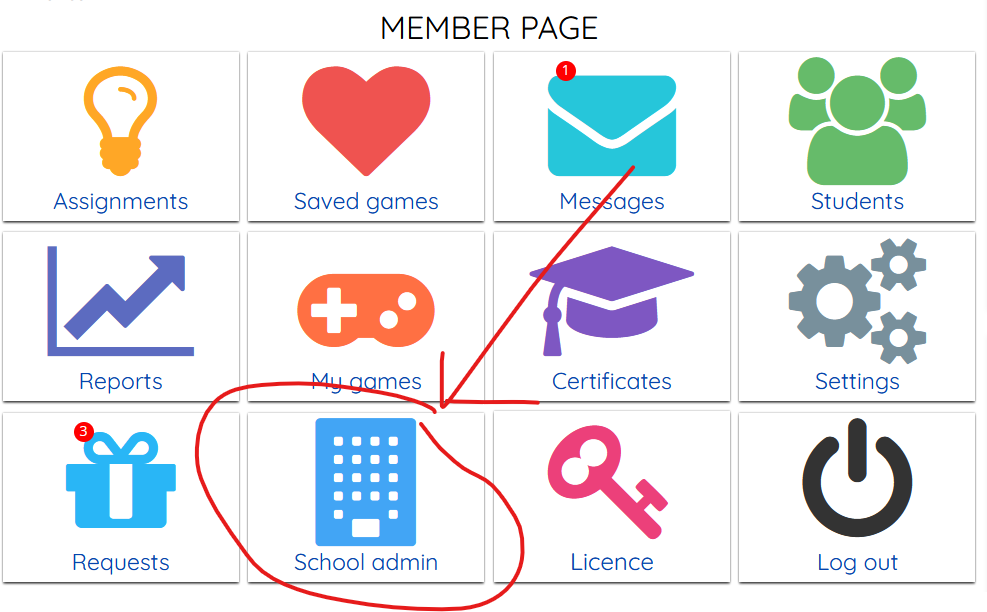Access
As an administrator in Helpful Games, you get access to School Admin – the part where it is possible to manage the school’s Helpful Games, such as students, teachers, groups, settings, etc.
You can see that you have access to School Admin by:
- You have the icon for School Admin automatically inserted on your home page when you log in. All you have to do is click on the icon and you will access the school’s Helpful Games settings and manage teachers, groups and students.
To access School Admin you need an active plus membership of the School or Municipality type. If you have a Teacher or Class plus membership, you will not have access to School Admin. Only one user per license can create new schools, but that user can invite additional administrators.
Content
This is the Helpful Games School Admin – the part where school administrators manage the school’s account, settings, students, groups and teachers.
On the home page/overview of School Admin, you will clearly see numbers that show the state of Helpful Games in your school. Below the overview are buttons to manage your school. Click on the button that represents what you want to view or edit.
Groups
Manage the school’s classes, groups and students as if you were the class teacher.
Teachers
Invite teachers to the school. Teachers who are members of the school can be made administrators and have their email address changed.
Statistics
Monitor how teachers and students log in and use Helpful Games.