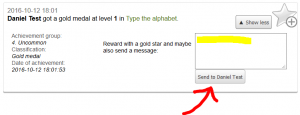If you want to reward your student with a gold star, do the following:
- Log in as the student’s teacher or parent.
- Click on Reports.
- Click on Achievements.
- Select group and either all students or a certain student. Select the type of achievements you want to see, and then click the View achievements button.
- In the list of achievements you can now hand out gold stars by clicking on the gray star with a plus sign. Once it changes to a gold star, the achievement has been rewarded!
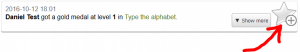
- If you want to emphasize an achievement with a personal message, you can click the Show more button on an achievement and then write a message and click Send to …. This will send a message from you to the student. You can find these messages sent from you along with your ordinary messages.