In many games it’s possible to have questions and answers read aloud. It’s shown with a clickable icon where available. An example is shown below.
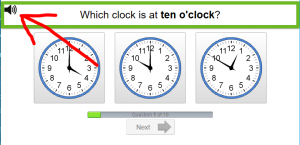 By clicking on the sound icon, the text in that box will be read out in your device’s speakers. The reading can be stopped by clicking on the stop icon, which is displayed while the sound is playing.
By clicking on the sound icon, the text in that box will be read out in your device’s speakers. The reading can be stopped by clicking on the stop icon, which is displayed while the sound is playing.
Which devices are supported?
The reading works on all devices with updated browsers. This includes the following operating systems and browsers:
- iOS (iPad, iPhone)
- Safari on OSX
- Windows 10 with Microsoft Edge
- Android (phones and tablets)
- Google Chrome
- Firefox
- Internet Explorer
- Edge
If the play button disappears, text-to-speech reading will not work in your device. It is recommended that you use one of the devices listed above to take advantage of the reading. All devices and browsers must be updated to the latest version.
Free speech synthesis
Since we purchase the speech synthesis service, we have to set a limit on how many times it can be used by those users who don’t pay for a plus membership. This means that a free user can get 4 playbacks per game round – after that the user is asked to become a plus member to be able to listen without restriction. Plus members have free access to speech synthesis in all games offering playback.
No sound?
The icon disapperas
If the audio icon disappears at click, but is not replaced by a stop icon, it means that your device does not support playback of the audio format mp3. You then need to update or change browser to make the reading work. See the list of recommended devices and browsers above.
No sound when the stop icon is displayed
If a stop icon is displayed, an audio file is generated which is then played back in your device’s speakers. If no sound is heard, it is usually because your device is muted or too low volume. You can try to listen to the following playback:
“This is a test of speech synthesis on Helpful Games. If you can hear this, audio playback works on your device.”
If you hear the above audio file, but not by clicking on the speaker icon on a game, please feel free to contact us.